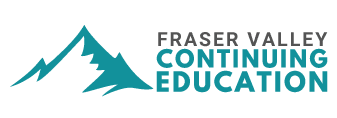Microsoft Outlook Level 2
Description
This course teaches students how to begin integrating some of the features within Outlook. Topics include how to add or remove additional address books, setting up tasks, working with notes, and looking at how to maintain your system as well as collaborating with others.
Skills covered:
• Working with one or more address books and distributions lists
• Creating and assigning tasks
• Tracking the progress of a task
• Creating and managing notes
• Working with data files in Outlook
• Creating search folders
• Managing junk email
• Sending Out of Office notices
• Managing the level of security in Outlook
• Sharing your calendar or contacts with others
• Configuring Outlook to be accessible from the Internet
• Advanced calendar options
• Advanced task options
• Advanced contact management options.
Prerequisite: Computer Basics Level 2 and Outlook Level 1 or equivalent.
Cost includes manual.
A Certificate will be issued upon course completion.
Offering 1WS24: Thursdays, Apr 11 to May 2 2024, 6:30pm to 9:30pm, FVCE Computer Lab #204, 20621 Logan Ave Langley
About Instructor Lor
Additional information
| Offering: | Offering 1WS24: Thursdays, Apr 11 to May 2 2024, 6:30pm to 9:30pm, FVCE Computer Lab #204, 20621 Logan Ave Langley |
|---|