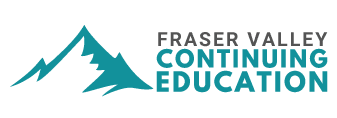Microsoft 365 – Word Level Three
$269.99 CAD
Description
This class has in-person and live-streamed options, please read carefully to make sure you register for the correct one.
This course teaches students advanced skills to create a variety of complex documents. Need to work on a company manual? We’ll show you how to add a table of contents, an index, and footnotes. Working on a project for school? We’ll show you how to add a bibliography. Need to protect your document from changes? We will cover how to restrict editing in the document and password-protect your document. You will even learn about Word’s built-in blogging tools.
Skills covered:
• Generating and formatting a table of contents
• Generating an index
• Creating footnotes and endnotes
• Organizing your work by use of bookmarks
• Managing passwords and restricting types of access on a document
• Using editing tools such as comparing two copies of a document to each other, or combining the changes found in two documents into a single document
• Tracking revisions in a document made by one or more people, and accepting or rejecting those changes
• Creating and publishing a blog from inside Word 2016
• Adding captions to illustrations
• Creating hyperlinks to access other files and websites outside of the original document
• Inserting a bibliography
• Customizing the Quick Access toolbar and the Ribbon system.
Course Fee includes manual.
For virtual classes, you will need:
- A computer (PC or Laptop) as long as it has a webcam and microphone
- Microsoft Office 365
- Textbook pickup from FVCE Office, or contact to arrange mail-out at $20 + tax fee.
Once you have registered, an email will be sent to you a few days before the class, with a link to click and enter the virtual classroom. You will still be able to hear and see the Instructor, as class is live. You attend at the regularly scheduled class time, this is not pre-recorded content. Livestreamed classes are EXACTLY the same content as the in-person class. Get exactly the same handouts, same exercises, and same interaction with your Instructor, as if you were in the same room with them. Ask all the same questions, hear your fellow classmates, and see the same presentations.
PREREQUISITE: Computer Basics Level 2 and Word Level 2 or equivalent.
A Certificate will be issued upon course completion.
Offering 1WS25: Thursdays, Jun 5 to 26 2025, 9:30am to 12:30pm, via Livestreaming – Textbook Mailout Not Included, Contact Office
Offering 1F25: Wednesdays, Jan 21 to Feb 11 2026, 9:30AM to 12:30PM, FVCE Computer Lab-Room 111, Credo Christian High School, 21846 52 Ave, Langley
Offering 2F25: Wednesdays, Jan 21 to Feb 11 2026, 6:30PM to 9:30PM, via Livestreaming – Textbook Mailout Not Included, Contact Office
Instructor: Lori Dowhaniuk
Class Capacity: 14 In Person/18 Livestreaming
Additional information
| Offering: | Offering 1WS25: Thursdays, Jun 5 to 26 2025, 9:30am to 12:30pm, FVCE Computer Lab at Credo Chrisitan High School, 21846 52 Ave, Langley, Offering 2WS25: Thursdays, Jun 5 to 26 2025, 6:30pm to 9:30pm, via livestreaming, Offering 1F25: Wednesdays, Jan 21 to Feb 11 2026, 9:30AM to 12:30PM, FVCE Computer Lab-Room 111, Credo Christian High School, 21846 52 Ave, Langley, Offering 2F25: Wednesdays, Jan 21 to Feb 11 2026, 6:30PM to 9:30PM, via Livestreaming – Textbook Mailout Not Included, Contact Office |
|---|