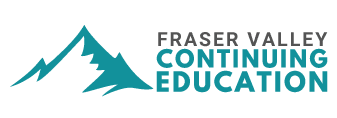Microsoft 365 – PowerPoint
$294.99 CAD
Description
Using basic commands, functions and capabilities, students will be taught how to create presentations using Microsoft PowerPoint. Setting up and running a slideshow has never been so easy!
Skills covered:
- Creating a new presentation
- Structuring a presentation
- Working with text in a presentation
- Formatting text content
- Using bullets and numbering
- Inserting and formatting text boxes
- Inserting and formatting pictures
- Inserting and modifying shapes
- Inserting and modifying Tables
- Inserting and formatting Charts
- Organizing slides
- Basic animation techniques for slides
- Basic Transition effects for slides
- Creating speaker notes and handouts
- Print your Presentation, speaking notes and handouts
Prerequisite: Computer Basics 2 or equivalent
Course Fee includes textbook.
A Certificate will be issued upon course completion.
For virtual classes, you will need:
- A computer (PC or Laptop) as long as it has a webcam and microphone
- Microsoft Office 365
- Textbook pickup from FVCE Office, or contact to arrange mail-out at $20 + tax fee.
Offering 1F25: Thursdays, Dec 11 to Jan 29 2025, 6:30PM to 9:30PM, via livestreaming – Textbook Mailout Not Included, Contact Office
Instructor: Lori Dowhaniuk
Class Capacity: 18
Additional information
| Offering: | Offering 1F25: Thursdays, Dec 11 to Jan 29 2025, 6:30PM to 9:30PM, via livestreaming – Textbook Mailout Not Included, Contact Office |
|---|