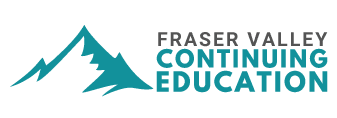Microsoft 365 – Outlook
$294.99 CAD
Description
Microsoft Outlook can be used for more than just sending and receiving e-mails!
Join us to learn about the many benefits Microsoft Outlook offers including:
- Managing all your communications (including e-mail, contacts, clients, and all activities related to clients)
- Keeping a journal of all activities
- Allowing coworkers to share calendars and schedules electronically
- Place electronic ‘post-it notes’ from other users on your desktop
This course offers students a large spectrum of knowledge related to Outlook such as:
- How Outlook is structured
- How to use the mail module to create, edit, format, and send messages
- How to manage incoming messages
- How to use the calendar module to schedule appointments or meetings with others
- Learning to use the contacts module to create and edit a list of contacts
Skills covered:
• Understanding how Microsoft Outlook is set up, and the different types of information you can track
• Creating, editing, sending, opening, and managing messages, such as replying or forwarding
• Using different types of options for tracking or managing messages, such as voting buttons, flags, or level of importance
• Including and managing attachments being sent or received with messages
• Filing and managing messages using folders
• Creating and editing appointments or events in the calendar
• Creating and scheduling meetings with others
• Creating and modifying contacts using the contacts module
PREREQUISITE: Computer Basics Level 2 or equivalent.
A Certificate will be issued upon course completion. Course Fee includes manual.
Offering 1F25: Thursdays, Oct 23 to Nov 27 2025, FVCE Computer Lab – Room 111 at Credo Christian High School, 21846 52 Avenue, Langley
Instructor: Lori Dowhaniuk
Class Capacity: 14
Additional information
| Offering: | Offering 1F25: Thursdays, Oct 23 to Nov 27 2025, FVCE Computer Lab – Room 111 at Credo Christian High School, 21846 52 Avenue, Langley |
|---|