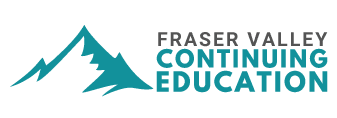Microsoft Excel Level 3
$264.99 CAD
Description
Learn about some of Excel’s most powerful tools. Work with macros to automate repetitive tasks. Perform an in-depth analysis of your data with pivot tables and visualize that analysis with pivot charts. Compare potential budgets with the scenario manager. Learn to use goal seek and solver to perform “what-if” analysis, allowing you to manipulate your raw data to achieve a your predetermined result.
Skills covered:
• Creating and modifying pivot tables and pivot charts
• Using advanced ‘what if’ utilities, such as goal seek, scenario manager, and solver
• Recording and running macros
• Excel properties options
• Custom toolbars
• Sharing workbooks including tracking changes
• Data validation
• Cell comments
• Consolidating or summarizing data
• Using ‘paste special’ to create different types of data
• Importing data
• Linking Excel data to other worksheets
• Applying conditional formatting
• Adding Sparklines to your data
• Organizing the presentation of data with Outlines.
Course Fee includes manual.
PREREQUISITE: Computer Basics Level 2 and Excel Level 2 or equivalent.
A Certificate will be issued upon course completion.
Offering 1F24: Mondays, Jan 13 to Feb 3 2025, 9:30am to 12:30pm, FVCE Computer Lab #204, 20621 Logan Ave Langley
Offering 2F24: Mondays, Jan 13 to Feb 3 2025, 6:30pm to 9:30pm, FVCE Computer Lab #204, 20621 Logan Ave Langley
Instructor: Lori Dowhaniuk
Class Capacity: 14
Additional information
| Offering: | Offering 1F24: Mondays, Jan 13 to Feb 3 2025, 9:30am to 12:30pm, FVCE Computer Lab #204, 20621 Logan Ave Langley, Offering 2F24: Mondays, Jan 13 to Feb 3 2025, 6:30pm to 9:30pm, FVCE Computer Lab #204, 20621 Logan Ave Langley |
|---|