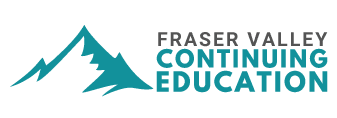Microsoft 365 – Excel Level Two
$289.99 CAD
Description
This class has in-person and live-streamed options, please read carefully to make sure you register for the correct one.
This course teaches students how to apply basic skill sets in addition to learning intermediate to advanced functions to manage and audit numerical reports. Students will work with various functions to perform specific types of calculations, customize charts, work with pictures or shapes in a worksheet, customize formatting for specific types of data, and look at various features for managing different types of lists, using a table or database format.
Skills covered:
- Using new types of functions and formulas, including logical, date and time, text, and Lookup functions
- Converting your data into charts
- Customizing charts
- Auditing worksheets
- Using the Formula Error Checker
- Creating and editing a database
- Applying AutoFilters to a database
- Sorting a database
- Sub-totaling a database
- Convert Database to a Table
- Creating personalized Templates
- Worksheet protection
- Workbook protection
For virtual classes, you will need:- A computer (PC or Laptop) as long as it has a webcam and microphone
- Personal subscription to Microsoft Office 365 – available from https://www.microsoft.com/en-
ca/microsoft-365/buy/compare- all-microsoft-365-products - Textbook pickup from FVCE Office, or contact to arrange mail-out at $20 + tax fee.
Once you have registered, an email will be sent to you a few days before the class, with a link to click and enter the virtual classroom. You will still be able to hear and see the Instructor, as class is live. You attend at the regularly scheduled time, this is not pre-recorded content. Livestreamed classes are EXACTLY the same content as the in-person class. Get exactly the same handouts, same exercises, and same interaction with your Instructor, as if you were in the same room with them. Ask all the same questions, hear your fellow classmates, and see the same presentations.
Offering 1F25: Mondays, Nov 17 to Dec 15 2025, 9:30AM to 12:30PM, FVCE Computer Lab-Room 111, Credo Christian High School, 21846 52 Ave, Langley
Offering 2F25: Mondays, Nov 17 to Dec 15 2025, 6:30PM to 9:30PM, via livestreaming – Textbook Mailout Not Included, Contact Office
Instructor: Lori Dowhaniuk
Class Capacity: 14
Additional information
| Offering: | Offering 3WS25: Saturdays, May 3 to 31 2025, 9:30am to 3:00pm, FVCE Computer Lab at Credo Christian High School, 21846 52 Avenue, Langley [No Class May 17&24], Offering 1F25: Mondays, Nov 17 to Dec 15 2025, 9:30AM to 12:30PM, FVCE Computer Lab-Room 111, Credo Christian High School, 21846 52 Ave, Langley , Offering 2F25: Mondays, Nov 17 to Dec 15 2025, 6:30PM to 9:30PM, via livestreaming – Textbook Mailout Not Included, Contact Office |
|---|